01-IO control
Introduction
Use pins to control common motor modules
Blocks
| Icon | Description |
|---|---|
 | |
| Set the pin mode as either Input or Output. | |
| Activate only after setting the pin to Output mode; allows you to set the pin to High or Low voltage levels. | |
| Output analog values, commonly used for controlling the brightness of LEDs. | |
| Activate only after setting the pin to Input mode; enables you to read the current state of the pin. | |
| Read analog values from the pin, useful for modules like potentiometers. | |
| Functions similarly to "Digital Write." Pin 13 is connected to the onboard LED, allowing for direct control without the need for external modules. |
Examples
Blinking LED
- Wiring
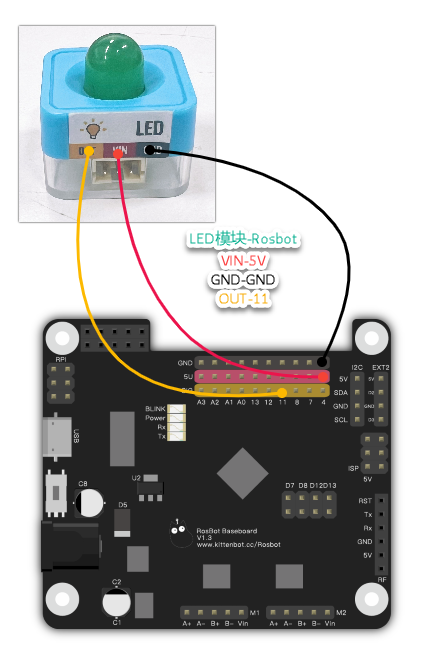
- Code

Rotary knob brightness switch
Use the rotary knob module to adjust the brightness of the LED
- Wiring
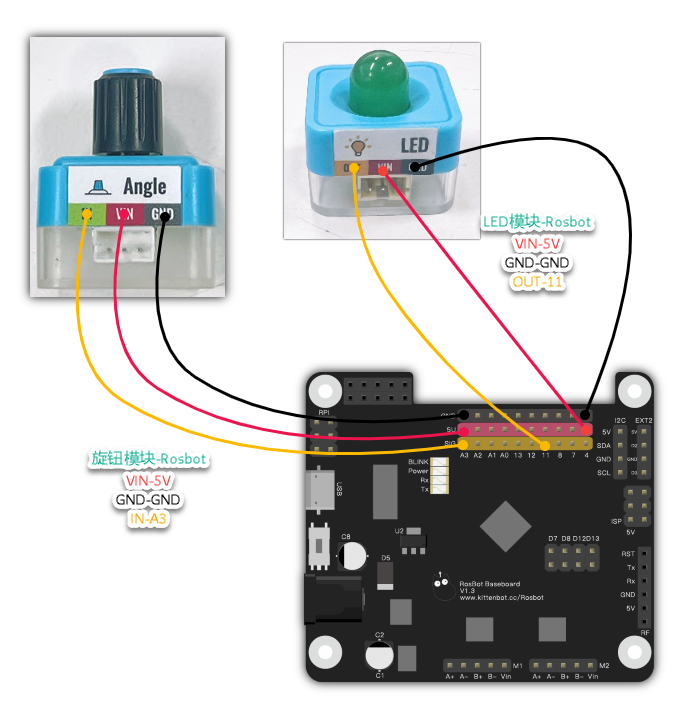
- Code

Button switch
Control the LED with the button
- Wiring
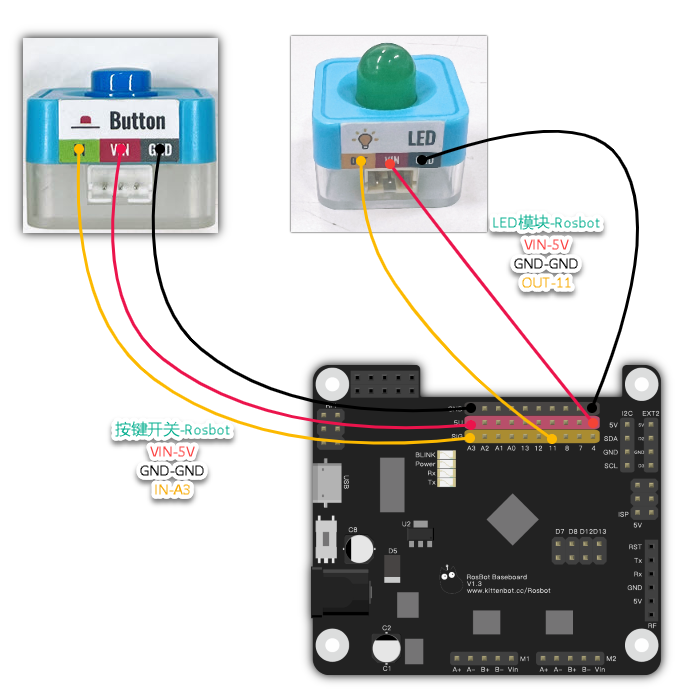
- Code
